Azure Availability Zones are Here! See What’s New.
There are 36 or so Azure Regions. Within each region, there are a few datacenters. Up until recently, the best Microsoft could offer was a choice of which region to host our workloads. We were not even given a choice of datacenter nor a choice of how replication of our workloads was handled across those datacenters.
That’s all changed now. Azure Availability Zones have just been released within the last week or so. With availability zones, Microsoft has improved the high availability and resiliency of workloads that are hosted in a single region.
Instead of having just the option of which region in which to host workloads, Azure users now have a choice of zone (i.e. datacenter) within a region when deploying those workloads. This offers more granularity than ever before.
Because each Azure Availability Zone is effectively a separate datacenter, each has its own independent power source, cooling, network infrastructure, etc. Azure Regions with Availability Zones consist of no fewer than three zones (datacenters), making it possible to achieve high availability within the region itself.
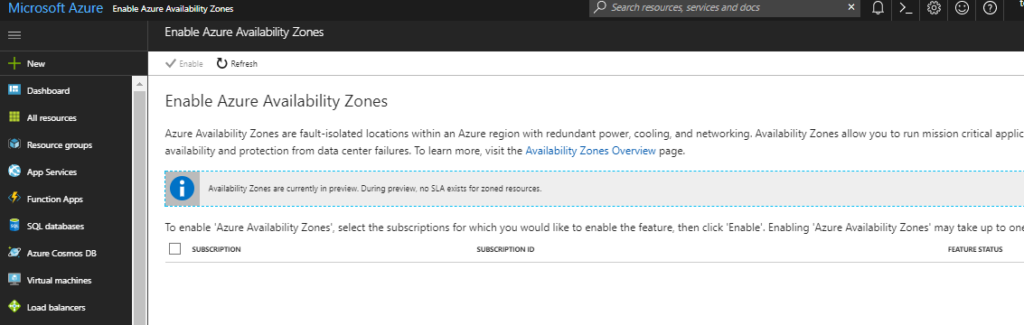
When deploying Azure Resources (i.e. VMs, disks, etc) , you will be prompted to first choose the Azure Region as usual but, now, you will also have the option to choose a specific Availability Zone as well.
At the time of writing this, the Azure Availability Zones features is newly in Public Preview. In fact, the feature is only available in the East US 2 and West Europe regions as of this writing. Additionally, Azure Availability Zones are only available, during this preview period, for a handful of resources, such as Windows Virtual Machines, Linux Virtual Machines, Zonal Virtual Machine Scale Sets, and Managed Disks. It won’t be long before the feature is available for other resources as well.
Click here to read more about Azure Availability Zones. To sign up for the Azure Availability Zones Preview and enable the feature on your Azure Subscription, visit http://aka.ms/azenroll.
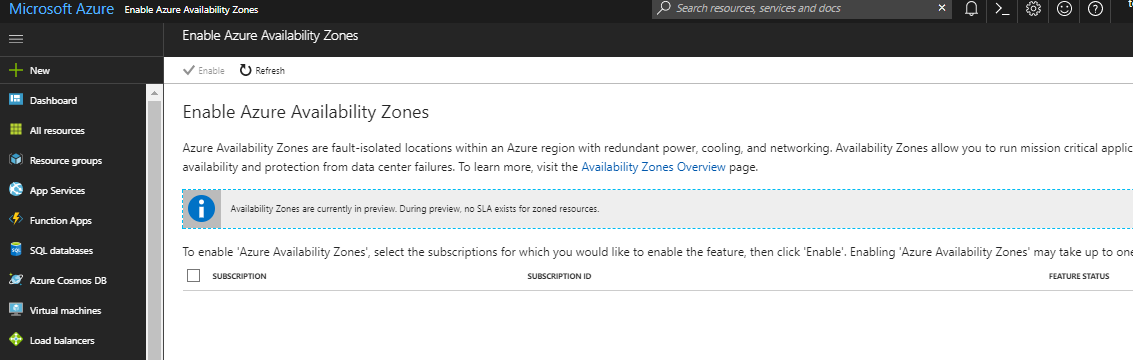
About the author