CHAPTER 2: KEY MICROSOFT CLOUD OFFERINGS
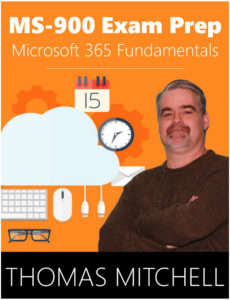 Welcome to Key Microsoft Cloud Offerings. In this chapter, we are going to take a look at Microsoft Azure, Microsoft 365, and even some other cloud platforms.
Welcome to Key Microsoft Cloud Offerings. In this chapter, we are going to take a look at Microsoft Azure, Microsoft 365, and even some other cloud platforms.
You’ll learn what Microsoft Azure is and about key services that it provides. We’ll take a look at Azure Active Directory, Azure Information Protection, Azure Backup, and the Azure Content Delivery Network. We will also talk a little bit about Azure Key Vault, Multi-Factor Authentication, Azure Virtual Machines, and Azure Virtual Networks.
Next, we will cover Microsoft 365. We are going to talk about what Microsoft 365 is, about some of its key offerings, and how it differs from Office 365. We’ll also look at some of the core benefits of Microsoft 365.
We’ll wrap this chapter up by looking at the similarities among Amazon AWS, Google Cloud, and Microsoft Azure.
By the time we finish this section, you should have a pretty good understanding of what Microsoft Azure brings to the table, what Microsoft 365 brings to the table, and how AWS and Google are similar to Microsoft.
Microsoft Azure
Azure is Microsoft’s cloud computing platform. Organizations use it to deploy and manage applications and services. It’s hosted by a global network of Microsoft managed data centers. Leveraging Microsoft Azure allows organizations to deploy, in days or weeks, solutions that, at one time, took months to deploy.
While Microsoft Azure offers well over 100 different services, some are more important than others.
Azure Active Directory, for example, is used for identity management and access control for cloud applications and resources. You can even synchronize Azure AD with traditional on-prem Active Directory domain controllers. Azure AD also offers single sign-on, or SSO, capabilities that allows you to simplify access to cloud applications for your users by allowing them to login to all apps and resources using a single set of login credentials.
Azure Information Protection, or AIP, is an offering that allows organizations to use encryption, identity, and authorization policies to protect their sensitive information.
Azure Backup can be used to backup machines to the cloud and to restore from the cloud.
The Azure Content Delivery Network allows organizations to provide content to its users, regardless of their location in the world, through a network of global data centers. The purpose of the content delivery network is to allow delivery of this content with minimal latency and increased availability.
Azure Key Vault is used to protect and manage keys, certificates, and other secrets in Azure. These secrets can be protected using hardware security modules, or HSMs.
Multi-Factor Authentication is another key offering available through Azure. It allows you to configure multiple methods of authentication, which, in turn, helps prevent unauthorized access to not only cloud applications, but also to on-prem applications.
Virtual Machines and Virtual Networks are two of the staples of Microsoft Azure. They allow you to create virtual networks within Azure and to deploy Windows servers and Linux servers in Azure, and to connect them to your virtual networks. Your virtual networks can then be connected to on-prem networks through various VPN connections.
To read more about the many different Azure services that are available, visit this URL.
Microsoft 365
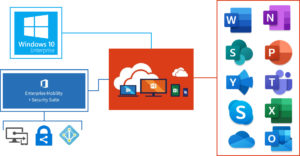 Microsoft 365 is actually a collection of three main products, each of which consists of its own sub-collection of products and services. When you purchase a Microsoft 365 subscription, you get Office 365 Enterprise, Windows 10 Enterprise, and Enterprise Mobility + Security, or EMS.
Microsoft 365 is actually a collection of three main products, each of which consists of its own sub-collection of products and services. When you purchase a Microsoft 365 subscription, you get Office 365 Enterprise, Windows 10 Enterprise, and Enterprise Mobility + Security, or EMS.
Office 365 Enterprise includes Office 365 ProPlus, which is Microsoft’s suite of the latest office apps for PC and Mac. Office 365 ProPlus includes things like Microsoft Word, Excel, PowerPoint, and Outlook. It also includes several online services for email, file storage, collaborations, and meetings.
Windows 10 Enterprise is Microsoft’s flagship desktop operating system (you probably already knew this). It features robust deployment, device management, and application management features.
Enterprise Mobility + Security allows organizations to more effectively manage and protect its users, devices, apps, and data in a mobile centric cloud environment. EMS includes Microsoft InTune, Azure AD Premium, and Azure Rights Management.
Microsoft 365 versus Office 365
The terms “Microsoft 365” and “Office 365” are often used interchangeably.
Office 365 is a productivity suite that bundles several productivity tools into a software-as-a-service model. As I mentioned earlier, Office 365 includes the latest office applications and some other online services.
Microsoft 365, however, is different. It’s actually a larger offering, that includes Office 365 Enterprise, Windows 10 Enterprise, and EMS. You can view Microsoft 365 as an umbrella of offerings, under which Office 365 falls.
Microsoft 365 Benefits
Because it’s an umbrella of services that includes Office 365, Windows 10 Enterprise, and Enterprise Mobility and Security in a single subscription, Microsoft 365 helps organizations in several different areas.
Creativity
The powerful capabilities of Microsoft 365 can be used by users to create slick presentations, mixed-reality experiences, and other high-quality content. With its AI-powered tools, Microsoft 365 also helps organizations turn data into actionable insights.
Teamwork
Microsoft 365, as you would expect, also provides several tools that can be used to facilitate teamwork and collaboration within organizations. A tool like Microsoft Teams, for example, allows users to collaborate in real time. It allows them to chat, hold meetings, and even share files and applications.
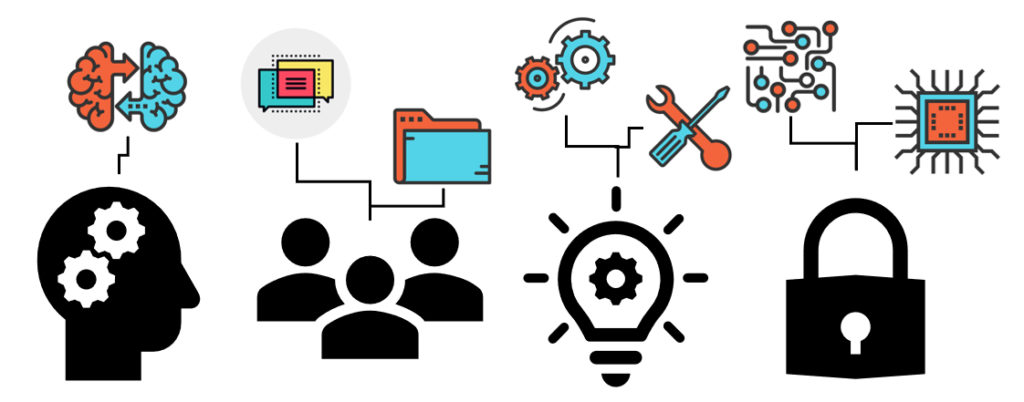
Users can leverage Microsoft Outlook to access, email, calendars, contacts, and documents. SharePoint Online is another collaboration tool. It allows users to share things like news, applications, and even resources across the organization by building portals and dynamic sites. OneDrive for Business provides users the ability to securely share files and to track versioning history.
Simplicity
Because Microsoft 365 allows organizations to centrally provision, deploy, and manage all of their devices, whether they are mobile devices or PCs, Microsoft 365 vastly reduces IT complexity and lowers costs. It helps organizations become more agile as a result. Leveraging cloud security allows organizations to improve their security posture, while allowing them to administer their applications, their services, their devices, their data, and their users, all from a single web-based admin portal.
Security
Microsoft 365’s holistic approach to security allows organizations to protect users, devices, applications, and data. Its built-in intelligent security protects organizations against threats and even offers automated remediation of many of those threats.
Other Cloud Solutions
The big three providers, including Azure, AWS, and Google Cloud all offer scalable computing resources on demand. The services are all actually quite similar. However, where they really differ, is in the pricing models and in which services are supported.
AWS and Google Cloud both offer a few different storage plans that can accommodate the hot storage and cold storage requirements of organizations. While the features and pricing may differ from Microsoft’s offerings, the purpose of the offerings remains the same - to reduce costs and to improve access speeds to data.
Each of these providers also offers its own set of analytics tools. That said, the supported technologies and programming models for each differs a bit, depending on the platform. Both AWS and Google also offer development tools that organizations can use to build, deploy, and manage applications - just like Microsoft does.
And last but not least, all three cloud providers offer the basics, which include networking services, content delivery services, management tools, and security features. As you would expect, the tools available from each provider will differ in many ways, including the levels of control that each offer, and the ease-of-use for each tool.
What You’ve Learned
Congratulations! You’ve reached the end of Key Microsoft Cloud Offerings. Let’s review what you’ve learned.
We kicked things off by taking a look at Microsoft Azure. You learned what Microsoft Azure is and about key services that it provides. We covered Azure Active Directory, Azure Information Protection, Azure Backup, and the Azure Content Delivery Network. We also talked a little bit about Azure Key Vault, Multi-Factor Authentication, Azure Virtual Machines, and Azure Virtual Networks.
We then dove into Microsoft 365. You learned what Microsoft 365 is, about some of its key offerings, and how it differs from Office 365. You also learned about the core benefits of Microsoft 365.
We wrapped up by looking at the similarities among Amazon AWS, Google Cloud, and Microsoft Azure.
At this point, you should have a pretty good understanding of what Microsoft Azure brings to the table, what Microsoft 365 brings to the table, and how AWS and Google Cloud are similar to Microsoft.
Prefer the PDF version? No problem.
Click here to download the full 89-page PDF version of this guide for just $2.99.
As an added BONUS, I've included 30 Microsoft 365 practice questions in the PDF version.
Prefer the full 3-hour online course? Click here to enroll in the full course.
About the author