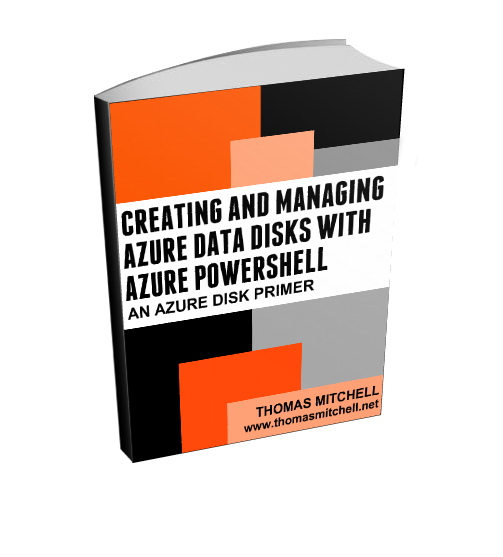
Azure virtual machines use disks to store the operating systems, applications, and data. When creating a virtual machine, it is important to choose a disk size and configuration appropriate for the expected workload. This tutorial covers deploying and attaching VM data disks.
In this tutorial, you will learn the difference between OS Disks and Temporary Disks, what Data Disks are, and the difference between Standard Disks and Premium disks, along with a bit about disk performance.
You will also learn how to create Data Disks, how to attach a Data Disk to a virtual machine, and how to prepare a Data Disk once it's been added to a virtual machine.
By the time you finish this tutorial, you will have a solid understanding of the different types of Azure disks, how to create them via PowerShell, and how to manage them via PowerShell.
You can download the guide or enroll in one of my complete online video courses.
Happy Learning!