CHAPTER 2: KEY MICROSOFT CLOUD OFFERINGS
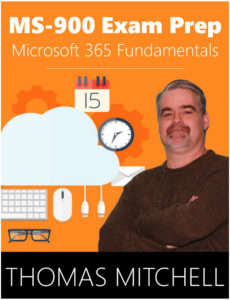 Welcome to Key Microsoft Cloud Offerings. In this chapter, we are going to take a look at Microsoft Azure, Microsoft 365, and even some other cloud platforms.
Welcome to Key Microsoft Cloud Offerings. In this chapter, we are going to take a look at Microsoft Azure, Microsoft 365, and even some other cloud platforms.
You’ll learn what Microsoft Azure is and about key services that it provides. We’ll take a look at Azure Active Directory, Azure Information Protection, Azure Backup, and the Azure Content Delivery Network. We will also talk a little bit about Azure Key Vault, Multi-Factor Authentication, Azure Virtual Machines, and Azure Virtual Networks.
Next, we will cover Microsoft 365. We are going to talk about what Microsoft 365 is, about some of its key offerings, and how it differs from Office 365. We’ll also look at some of the core benefits of Microsoft 365.
We’ll wrap this chapter up by looking at the similarities among Amazon AWS, Google Cloud, and Microsoft Azure.
By the time we finish this section, you should have a pretty good understanding of what Microsoft Azure brings to the table, what Microsoft 365 brings to the table, and how AWS and Google are similar to Microsoft.
Microsoft Azure
Azure is Microsoft’s cloud computing platform. Organizations use it to deploy and manage applications and services. It’s hosted by a global network of Microsoft managed data centers. Leveraging Microsoft Azure allows organizations to deploy, in days or weeks, solutions that, at one time, took months to deploy.
While Microsoft Azure offers well over 100 different services, some are more important than others.
Azure Active Directory, for example, is used for identity management and access control for cloud applications and resources. You can even synchronize Azure AD with traditional on-prem Active Directory domain controllers. Azure AD also offers single sign-on, or SSO, capabilities that allows you to simplify access to cloud applications for your users by allowing them to login to all apps and resources using a single set of login credentials.
Azure Information Protection, or AIP, is an offering that allows organizations to use encryption, identity, and authorization policies to protect their sensitive information.
Azure Backup can be used to backup machines to the cloud and to restore from the cloud.
The Azure Content Delivery Network allows organizations to provide content to its users, regardless of their location in the world, through a network of global data centers. The purpose of the content delivery network is to allow delivery of this content with minimal latency and increased availability.
Azure Key Vault is used to protect and manage keys, certificates, and other secrets in Azure. These secrets can be protected using hardware security modules, or HSMs.
Multi-Factor Authentication is another key offering available through Azure. It allows you to configure multiple methods of authentication, which, in turn, helps prevent unauthorized access to not only cloud applications, but also to on-prem applications.
Virtual Machines and Virtual Networks are two of the staples of Microsoft Azure. They allow you to create virtual networks within Azure and to deploy Windows servers and Linux servers in Azure, and to connect them to your virtual networks. Your virtual networks can then be connected to on-prem networks through various VPN connections.
To read more about the many different Azure services that are available, visit this URL.
Microsoft 365
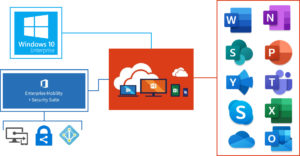 Microsoft 365 is actually a collection of three main products, each of which consists of its own sub-collection of products and services. When you purchase a Microsoft 365 subscription, you get Office 365 Enterprise, Windows 10 Enterprise, and Enterprise Mobility + Security, or EMS.
Microsoft 365 is actually a collection of three main products, each of which consists of its own sub-collection of products and services. When you purchase a Microsoft 365 subscription, you get Office 365 Enterprise, Windows 10 Enterprise, and Enterprise Mobility + Security, or EMS.
Office 365 Enterprise includes Office 365 ProPlus, which is Microsoft’s suite of the latest office apps for PC and Mac. Office 365 ProPlus includes things like Microsoft Word, Excel, PowerPoint, and Outlook. It also includes several online services for email, file storage, collaborations, and meetings.
Windows 10 Enterprise is Microsoft’s flagship desktop operating system (you probably already knew this). It features robust deployment, device management, and application management features.
Enterprise Mobility + Security allows organizations to more effectively manage and protect its users, devices, apps, and data in a mobile centric cloud environment. EMS includes Microsoft InTune, Azure AD Premium, and Azure Rights Management.
Microsoft 365 versus Office 365
The terms “Microsoft 365” and “Office 365” are often used interchangeably.
Office 365 is a productivity suite that bundles several productivity tools into a software-as-a-service model. As I mentioned earlier, Office 365 includes the latest office applications and some other online services.
Microsoft 365, however, is different. It’s actually a larger offering, that includes Office 365 Enterprise, Windows 10 Enterprise, and EMS. You can view Microsoft 365 as an umbrella of offerings, under which Office 365 falls.
Microsoft 365 Benefits
Because it’s an umbrella of services that includes Office 365, Windows 10 Enterprise, and Enterprise Mobility and Security in a single subscription, Microsoft 365 helps organizations in several different areas.
Creativity
The powerful capabilities of Microsoft 365 can be used by users to create slick presentations, mixed-reality experiences, and other high-quality content. With its AI-powered tools, Microsoft 365 also helps organizations turn data into actionable insights.
Teamwork
Microsoft 365, as you would expect, also provides several tools that can be used to facilitate teamwork and collaboration within organizations. A tool like Microsoft Teams, for example, allows users to collaborate in real time. It allows them to chat, hold meetings, and even share files and applications.
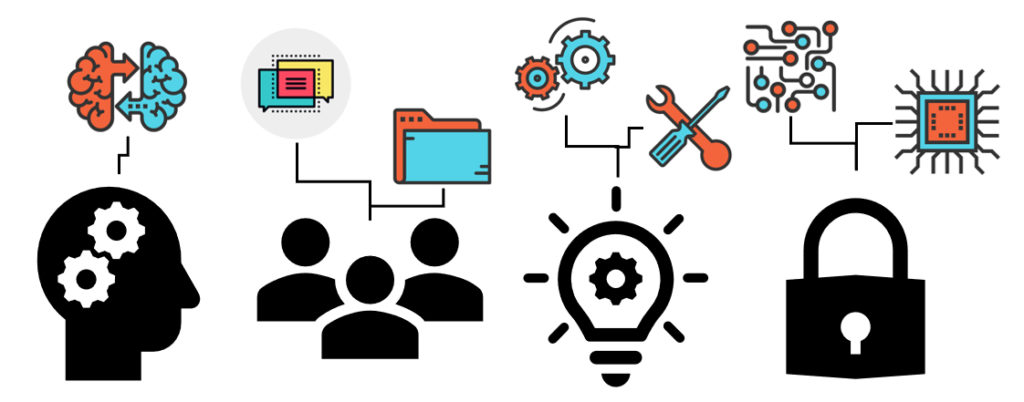
Users can leverage Microsoft Outlook to access, email, calendars, contacts, and documents. SharePoint Online is another collaboration tool. It allows users to share things like news, applications, and even resources across the organization by building portals and dynamic sites. OneDrive for Business provides users the ability to securely share files and to track versioning history.
Simplicity
Because Microsoft 365 allows organizations to centrally provision, deploy, and manage all of their devices, whether they are mobile devices or PCs, Microsoft 365 vastly reduces IT complexity and lowers costs. It helps organizations become more agile as a result. Leveraging cloud security allows organizations to improve their security posture, while allowing them to administer their applications, their services, their devices, their data, and their users, all from a single web-based admin portal.
Security
Microsoft 365’s holistic approach to security allows organizations to protect users, devices, applications, and data. Its built-in intelligent security protects organizations against threats and even offers automated remediation of many of those threats.
Other Cloud Solutions
The big three providers, including Azure, AWS, and Google Cloud all offer scalable computing resources on demand. The services are all actually quite similar. However, where they really differ, is in the pricing models and in which services are supported.
AWS and Google Cloud both offer a few different storage plans that can accommodate the hot storage and cold storage requirements of organizations. While the features and pricing may differ from Microsoft’s offerings, the purpose of the offerings remains the same - to reduce costs and to improve access speeds to data.
Each of these providers also offers its own set of analytics tools. That said, the supported technologies and programming models for each differs a bit, depending on the platform. Both AWS and Google also offer development tools that organizations can use to build, deploy, and manage applications - just like Microsoft does.
And last but not least, all three cloud providers offer the basics, which include networking services, content delivery services, management tools, and security features. As you would expect, the tools available from each provider will differ in many ways, including the levels of control that each offer, and the ease-of-use for each tool.
What You’ve Learned
Congratulations! You’ve reached the end of Key Microsoft Cloud Offerings. Let’s review what you’ve learned.
We kicked things off by taking a look at Microsoft Azure. You learned what Microsoft Azure is and about key services that it provides. We covered Azure Active Directory, Azure Information Protection, Azure Backup, and the Azure Content Delivery Network. We also talked a little bit about Azure Key Vault, Multi-Factor Authentication, Azure Virtual Machines, and Azure Virtual Networks.
We then dove into Microsoft 365. You learned what Microsoft 365 is, about some of its key offerings, and how it differs from Office 365. You also learned about the core benefits of Microsoft 365.
We wrapped up by looking at the similarities among Amazon AWS, Google Cloud, and Microsoft Azure.
At this point, you should have a pretty good understanding of what Microsoft Azure brings to the table, what Microsoft 365 brings to the table, and how AWS and Google Cloud are similar to Microsoft.
CHAPTER 1: BASIC CLOUD CONCEPTS IN MICROSOFT 365
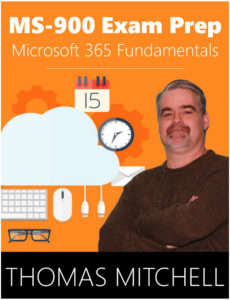 Welcome to Basic Cloud Concepts! In this chapter, we're going to cover several topics. We're going to start off with the principles of cloud computing, and then we'll dive into funding models and compute costs. We’ll then discuss the different cloud computing models and cloud service types. We’ll round things out by looking at the benefits of cloud computing.
Welcome to Basic Cloud Concepts! In this chapter, we're going to cover several topics. We're going to start off with the principles of cloud computing, and then we'll dive into funding models and compute costs. We’ll then discuss the different cloud computing models and cloud service types. We’ll round things out by looking at the benefits of cloud computing.
Cloud Computing Principles
Cloud computing refers to the delivery and use of various compute resources over the internet. By leveraging cloud computing services, organizations can “rent” instead of “own” their resources. This eliminates the headache of maintaining servers, storage, and other hardware that you would normally have to deal with to support on-prem solutions.
By renting resources from a cloud provider like Microsoft, organizations can shift many of their support and maintenance responsibilities to the cloud provider. This allows the organization to focus on its actual business, rather than on the underlying infrastructure. The underlying maintenance and support can be left to the cloud provider.
Microsoft offers a wide range of services. The most common of these are compute services, communications services, productivity services, search services, and storage services.
Compute services are useful when you need to run your own virtual machines, web apps, and other types of computing solutions in the cloud - instead of on physical hardware that resides in an on-prem datacenter. Microsoft Azure Virtual Machines are probably the most common type of cloud-based compute services available to Microsoft customers.

Communications services are used to establish communications between users. Popular communication services offered my Microsoft include Microsoft Exchange Online and Microsoft Teams.
Exchange Online is a cloud-based version of the on-prem Microsoft Exchange offering. This offering provides services such as email, calendar, and contact sharing. Teams, which has replaced Skype, provides instant messaging services for end users, along with computer-to-computer audio and video calls. It also facilitates document sharing and collaboration among team members.
Productivity services like Microsoft Office 365 facilitate collaboration among team members.
Search services offer search functionality (no surprise). This search functionality can be integrated into custom applications. The Azure Search service, quite obviously, would be a prime example of search services that are offered.
Storage services, not surprisingly, provide a platform that organizations can use to store data. Storing data in Azure makes it more easily accessible by users from all kinds of devices. Microsoft Azure Storage and Microsoft OneDrive for Business are two good examples of storage services that Microsoft makes available.
Funding Models and Compute Costs
Because cloud computing changes how and where an organization uses computing resources, it also changes the funding model. The funding model governs the costs associated with computing and it changes when an organization moves to cloud computing because the costs become operating expenditures, rather than capital expenditures.
Capital expenditures, which are referred to as CapEx, are costs that are incurred when an organization purchases or upgrades physical hardware, such as servers and networking equipment. CapEx also includes things like datacenters and office buildings. When a CapEx purchase is made, the equipment or real estate purchased is typically amortized over several years, instead of being deducted in full in the first year.
Operating expenditures, which are referred to as OpEx, are costs that are incurred by an organization while performing its normal day-to-day operations. OpEx costs typically include things like electricity, cost of employees, office space, and other ongoing business expenses. An organization’s management team is ultimately responsible for keeping OpEx costs to a minimum without negatively affecting the organization’s operations.
OpEx costs, unlike CapEx costs, are typically expensed each year, rather than being amortized over time. Let’s see how each of these funding models relates to cloud computing and to traditional on-premises costs.
On-Prem Compute Costs
An organization that runs a traditional, on-prem datacenter will usually have to pay for server costs, storage costs, network costs, datacenter infrastructure costs, costs associated with backups and disaster recovery , and personnel costs. That’s a lot of money!
Server costs generally include server hardware components as well as the costs of supporting that hardware. Whenever a server or other hardware component needs to be replaced or added to a datacenter, you use the CapEx bucket to pay for it. Since this is an up-front cost, it affects the organization’s cash flow. However, as mentioned previously, the hardware cost can be amortized over several years.

Storage costs usually include all storage-related hardware components as well as the cost of supporting that hardware. In larger organizations, these costs can become quite large – and as was the case with server costs, storage costs also fall into the CapEx bucket.
Network costs include networking hardware such as cabling, switches, routers, and the like. WAN connections and internet connections also fall under network costs. These network hardware expenses fall into the CapEx bucket, just like storage hardware and server hardware costs.
Backup and archive costs are generally split between CapEx and OpEx. While the hardware costs associated with a backup and archive infrastructure fall under CapEx, consumables like tapes and backup maintenance support typically full under OpEx.
Business continuity and disaster recovery costs are usually considered mostly CapEx, because they typically include redundant hardware, backup generators, and even redundant datacenters. However, the infrastructure and personnel costs are typically considered OpEx.
Datacenter infrastructure costs, like electricity, floor space, and cooling, are generally considered OpEx expenses.
Technical personnel, or IT staff, is considered an OpEx cost.
Cloud Compute Costs
So, what about cloud computing costs? Which buckets do these costs fall into?
Instead of physical hardware and datacenter costs, cloud computing incurs different costs, which for accounting purposes, are all OpEx. These costs include things like VM leases, software leases, and charges incurred as a result of scaling out.
VM leases are considered OpEx because the cost is usually based on the pay-per-use model. The same thing goes for software leases.
Scaling charges that are based on demand instead of fixed hardware or capacity are usually billed as you go as well. That being the case, these charges also fall under OpEx.
So, as you can see, the lion’s share of computing costs is suddenly switched to OpEx when an organization moves to the cloud.
Cloud Computing Models
There are three primary cloud computing models. They include the public cloud model, the private cloud model, and the hybrid cloud model. Let’s review the properties of each, as well as the benefits of each.
 Public Cloud
Public Cloud
The public cloud model is the most common cloud deployment model. In a public cloud model, the organization has no local hardware to manage or maintain. All resources and services run on the cloud provider’s hardware. The IT infrastructure, including hardware, servers, and software, resides somewhere other than the on-prem datacenter – and it’s managed by the cloud provider.
There are two different types of a public cloud. They include the shared public cloud and the dedicated public cloud.
A shared public cloud allows all customers of a cloud service provider to share common resources within the provider’s environment. However, each customer can only see its own tenant. The cloud provider is the only one that can see all of the different tenants – and it is this cloud provider who manages the multi-tenant environment. The shared public cloud model is often a good choice for smaller businesses because, by sharing resources with other customers, it helps them save additional costs.
A dedicated public cloud is typically reserved for larger enterprise organizations. This model features a dedicated physical infrastructure that’s reserved for the organization only. Although the costs associated with a dedicated public cloud are often higher than those of a shared public cloud, a dedicated public cloud will often offer better security, performance, and customization.
Some key advantages of the public cloud model include lower costs and no maintenance requirements. Public cloud costs are lower because there is no need to purchase hardware or software. The ability to pay-as-you go also contributes to the reduced costs. Public clouds also offer near-unlimited scalability, meaning you can automatically provisionon-demand resources as they are needed. And last, but not least, public clouds offer high reliability because they rely on a vast network of underlying hardware.
Private Cloud
A private cloud is a cloud environment that you deploy into your own datacenter. You manage the cloud hardware and you provide self-service access to your compute resources to the users in your organization. A private cloud is essentially a simulation of a public cloud as far as your users are concerned. However, your organization is 100% responsible for the purchase and maintenance of the underlying hardware and the services that you provide.
Although they are more expensive than public clouds, private clouds offer more flexibility over their public counterparts because they can be customized to meet specific business needs – and because the resources within a private cloud are not shared with other organizations, they offer improved security as well. Private clouds also offer similar scalability and efficiency to that of a public cloud.
Hybrid cloud
A hybrid cloud is essentially a combination of a public and a private cloud. Hybrid clouds allow organizations to run their applications in whichever location is most appropriate. A typical use case for a hybrid cloud would be a situation where an organization wants to host a public-facing website in the public cloud that connects back to a secure database that’s hosted in the private cloud, or even in an on-prem datacenter.
Organizations will often deploy hybrid clouds when they need to protect sensitive data or when they wish to extend the capabilities of their on-prem systems. For example, an organization that needs to run an application that will only run on an older OS or on older hardware, might opt to keep the old system running locally, but connect it to the public cloud for authorization or storage.
Hybrid clouds can also be used to reduce data protection costs. For example, if your organization needs to deploy a PKI and Information Rights management infrastructure to protect its data, the cost of doing so locally might be quite high. However, enabling these features from the cloud will allow you to protect both your cloud and on-prem data and documents.
Some key advantages of the hybrid cloud model include increased control, the ability to leverage resources in the public cloud when they are needed, and a cost-effective way to scale out to the cloud when needed. A hybrid cloud also eases the transition of your workloads to the cloud.
However, there are a couple caveats to consider when thinking about deploying a hybrid cloud. Not only is a hybrid cloud more complicated to setup and manage, but it’s often more expensive than choosing just one model – be it public or private.
Cloud Service Types
When deploying a cloud solution, you have a choice of three main cloud service types. They include infrastructure-as-a-service, platform-as-a-service, and software-as-a-service.
Infrastructure-as-a-Service (IaaS)
Infrastructure-as-a-Service, or IaaS as it is known, is the most flexible cloud service type available, because it provides you with complete control over the underlying hardware that runs your application. Instead of purchasing physical hardware like servers, switches, routers, and such to host your app, infrastructure-as-a-service allows you to you rent it.
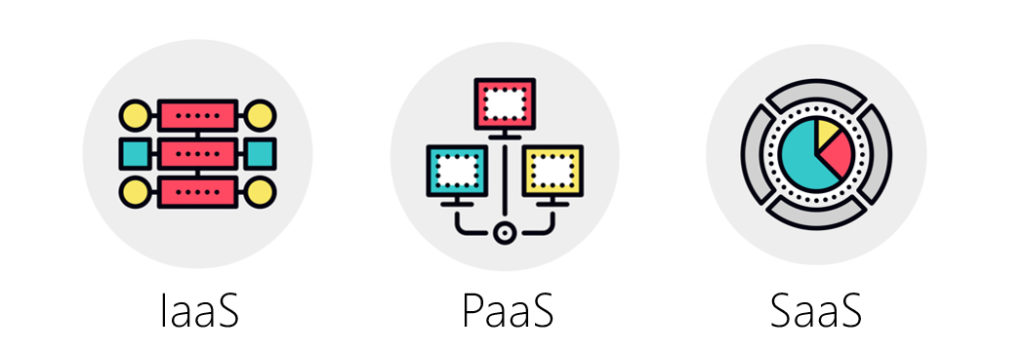
While infrastructure-as-a-service offers more control, due to the associated hardware costs, it is not a good solution for organizations that are interested in minimizing their infrastructure and application maintenance costs.
Platform-as-a-Service (PaaS)
Platform-as-a-Service, or PaaS, provides organizations with a platform they can use to build, test, and deploy software solutions on. That being the case, platform-as-a-service is not usually a good fit for organizations that require a service like Exchange Online, which is already fully developed.
The purpose of platform-as-a-service is to allow organizations to create applications quickly, without having to deal with the deployment or management of any underlying infrastructure. For example, an organization that deploys a web application using platform-as-a-service can do so without having to install an operating system or even the web server software itself. The organization won’t even have to worry about system updates.
Software-as-a-Service (SaaS)
Software-as-a-Service refers to software that is centrally hosted and managed for the customer. This service type typically provides the same version of the software or application to all customers. The software or application usually runs on-demand in either a web browser or via Remote Desktop Services. It’s usually licensed via a monthly or annual subscription, and because it’s accessed remotely over the internet, it usually doesn’t require deployment or any ongoing maintenance.
Services like Microsoft 365 and Exchange Online are typical examples of software-as-a-service offerings because they deliver software products over the internet, on a subscription basis.
Cloud Computing Benefits
There are many benefits to moving to the cloud. Let’s take a look at some of the key benefits of cloud computing.
Cost-Effective
Cloud computing works on a pay-as-you-go model. This means that organizations can rent hardware and pay only for the resources that they use, instead of paying upfront for hardware.
Scalability
The ability to scale is critical to organizations who have to keep up with application demands. Leveraging cloud computing allows such organizations to leverage both vertical and horizontal scaling.
Vertical scaling, which is also known as scaling up/down, refers to the ability to add resources to an existing server to increase its power. For example, you might scale a virtual machine vertically by adding additional processors or more memory to it.
Horizontal scaling, which is known as scaling in/out, refers to the addition of more servers that function as one unit. An example of horizontal scaling would be a scenario where you add a second web server to handle the load of a web front end, instead of adding hardware to the first server. VM Scale Sets, in Azure, operate on the principle of horizontal scaling.
Generally speaking, scaling in/out is usually the preferred scaling solution.
Elasticity
While scalability is critical to organizations because it allows them to keep up with growing demand for applications, elasticity is also just as critical because it allows a chosen computing solution to automatically add resources as demand increases and to remove resources as demand drops.
An example of elasticity would be a website that’s promoting the launch of a new product. Leading up to the product launch, there is lots of press around the upcoming product. Before the launch occurs, there is a consistent number of people visiting the website to read about it. However, once the product launches, there is a crush of traffic hitting the website. Because the cloud is elastic, additional compute resources are automatically allocated for the website to handle the increased traffic. In the days following the launch, as traffic subsides a bit, the cloud will notice that there are too many resources allocated for the website. As a result, it will begin to remove those resources automatically. This saves the organization money.
Up to Date
A company like the Blue Widget Corporation makes widgets. Instead of dealing with system upgrades, configuration, and other kinds of IT management tasks, the Blue Widget Corporation can focus on its core business while allowing the cloud service provider to handle all of these tasks. Because the cloud service provider maintains the underlying hardware that runs the systems that support the Blue Widget Corporation, it is the cloud provider that will ensure the hardware is always the latest and greatest.
Reliability
Organizations obviously require reliable IT solutions. If the IT infrastructure of an organization is not solid, this will often negatively affect the organization’s earnings. By leveraging cloud computing, organizations can be sure that their data is always available and that their applications are always running.
By leveraging cloud computing, organizations can focus on their core businesses, instead of dealing with IT management tasks - and they can do so while reducing their IT costs. This is what makes cloud computing so attractive.
What You’ve Learned
Congratulations! You’ve reached the end of Basic Cloud Concepts! Let’s review what you’ve learned.
In this chapter, we covered several basic cloud computing topics. We started off with the principles of cloud computing, and then we dove into funding models and compute costs. Next, we discussed the different cloud computing models and cloud service types. We rounded things out by looking at the benefits of cloud computing.